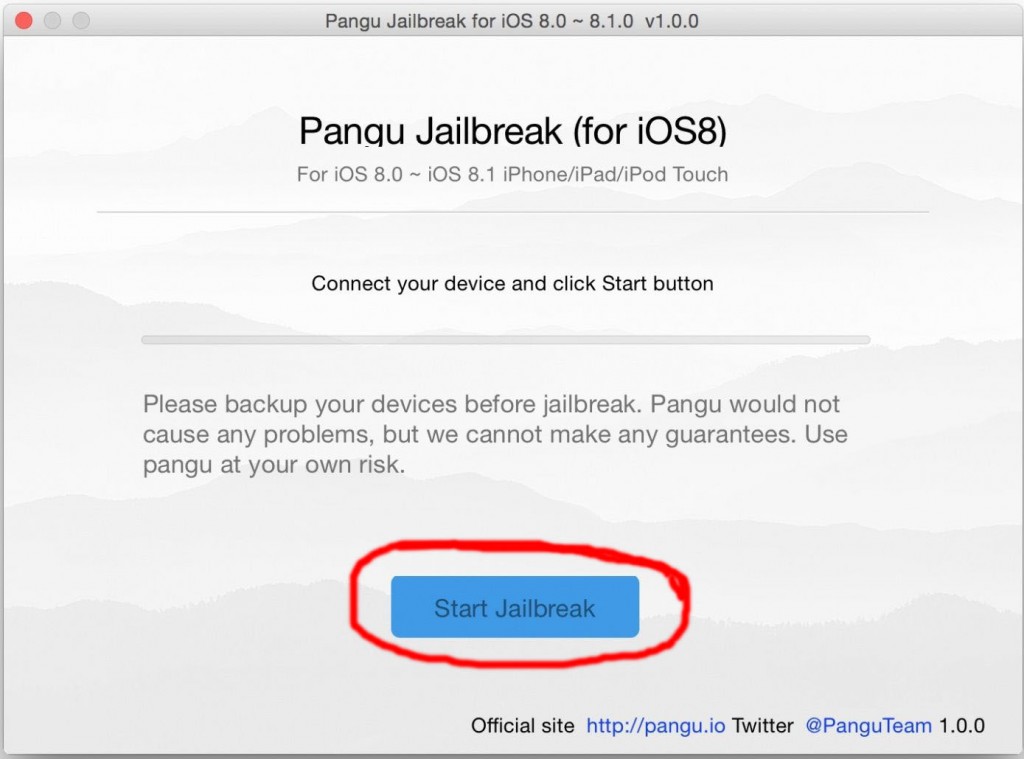Here’s a list of scrumptious Cydia tweaks and apps that are compatible with all iOS 8 versions include iOS 8, iOS 8.1, iOS 8.1.1, iOS 8.1.2, iOS 8.1.3, iOS 8.2, iOS 8.3, iOS 8.4 and iOS 8.5 (sooner or later). If you are using any of these iOS 8 versions and wondering what are the best Cydia tweaks that work on your Apple devices, the list is going to be tasteful for you. The full list of Cydia tweaks is sorted from A to Z. There are apps that allow you to customize your own iPhone, iPad, iPod Touch and Apple Watch. There are also apps that allow you to use older app on the latest iPhone 6, iPhone 6 Plus and iPad mini. Therefore, take some time to check out these apps and you will be able to find some valuable apps, tweaks, mods, games or themes for free.
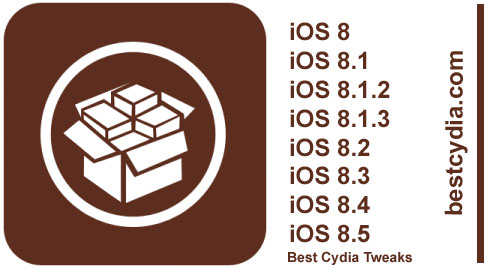
For those who haven’t jailbreak your iOS 8 device, you can follow these steps to jailbreak and download Cydia on iOS 8 for free. Alternatively, you can try the iOS 8.3 untethered jailbreak released by TaiG team.
List of Cydia Tweaks iOS 8
0-9
3G Unrestrictor
A
Activator
ActualBattery
Adblocker 2
AFC2
AlbumShot
Anchor
Andrios
Anemone
Apex 2
AppBox
AppInfo
AquaBoard 8
Aria
Assistant+
Automa
AutoTouch
B
BackUpIt
Barmagnet
Barrel
Bars
BatteryLife
BetterWiFi7
BioProtect
Bloard
Boover
Bridge
BytaFont 2
C
CallBar
CameraTweak 3
Cask
CCControls
CCSettings
Cephei
CircleIcons
Circulate
Circulus
ClassicDock
CleverPin
CloseAll
CocoaTop
Color Keyboard for iOS 7
ColorBadges
ColorFlow
Colorize
Columba
Combination Lock
Copic
Cornered
CrashReporter
CroppingScreen
CustomStatusBar
CyDelete8
Cydia Enable
Cydia Substrate
Cylinder
D
DarkFolders7
DataMeter
DetailedBatteryUsage
Disable Paralax Effect
Disk Pie
DoubleCut
E
Eclipse 2
F
f.lux
Filza
Flex 2
FlipControlCenter
Flurry
ForceGoodFit
Fortune
Full Switch
Fuse
G
Gauss
GBA4iOS
GroovyLock
GroupMe
H
Harbour
Heads Up Display Mode
HideMe8
HomeScreenDesigner
I
iCaughtU Pro
iCleaner Pro
Iconoclasm
iFile
IntelliScreen X
IntelliScreenX 8
iOS Terminal
iTouchSecure
iTransmission
iWidgets
K
Kodi
L
Light Untrusted Hosts Blocker
Lithium
LittleBrother
LocationFaker8
LockGlyph
LockKeyboard
M
MessagesCustomiser
MessagesCustomiser PRO
Mikoto
Minimal Hosts Blocker
MTerminal
MultiDelete
MultiIconMover+
MxTube
MyWi 8
N
NCFold
NCMeters
NewTerm
Nitrous
No Tracking
NoBlur
NoDictation
NoMotion
NoSlowAnimation
NoVibratedWakeup
Nuntius
O
OneHandWizard
OneMoreTIme
OpenSSH
P
Particle Wallpapers
Phantom for Snapchat
Photo Organizer 8
Photo Studio
PhotoAlbums+ for iOS 8
PhotoOrganiser 8
PowerApp
PowerPlus
PowerSoundDisabler
PreferenceLoader
Prettier Banners
Priority Hub
PrismBoard
PullToRespring
R
ReachApp
RecordPause
S
Send Delay
ShowCase
SleekCode
Slide2Kill8 Pro
SmoothCursor
Speed Intensifier
Springtomize 3
StatusHUD 2
StatusVol X
SubtleLock – iOS 8
SwipeExpander
SwipeSelection
SwipeSelection PRO
SwitchSpring
T
Tage
TetherMe for iOS8+
TinyBar
Tone Enabler
TransparentDock
TypeStatus
U
UnlimTones
UntetheredHeySiri
Untrusted Hosts Blocker
Upscale
V
Virtual Home
VirtualHome 8
W
WeatherBoard
Whatspad
WiFiPasswords
WinterBoard
X
xCon
XModGames
Y
YouTubed
Z
Zeppelin
Have you tested any Cydia tweaks or apps mentioned in the list here? If so, sound off your comment about the app. Please tell all the readers how it works on your iOS 8 device. Also, you are welcome to leave a message if you found any iOS 8 Cydia apps or tweaks is missing in the list. Last but not least, remember to read the best Cydia hacks and best Cydia repos for iOS 8.