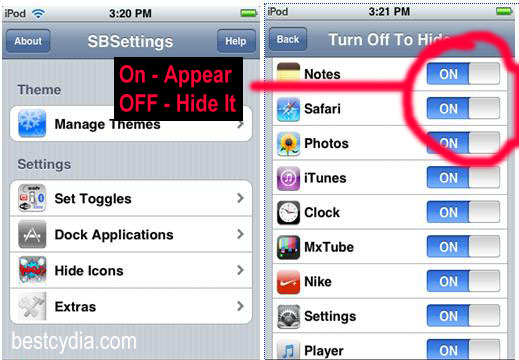This is a complete Cydia sources list and all the available Cydia repos are collected in the list here. There are Cydia sources for iOS 7, iOS 6, iOS 5, and even iOS 4. Whether you are looking for the best Cydia sources for game hacks, mods, Cydia tweaks, wallpaper, iPhone ringtones, Cydia apps, or top 10 Cydia Sources of all time, they are all packed in this list. This list has been updated from time to time and if you find any Cydia sources / Cydia repositories / Cydia repos not in this list, please do not hesitate to use the comment features below to add it in. Let’s download Cydia and check out the repositories start from A to Z.

0 – 9
4PP13 Team Repository – http://apt.123locker.com
A
AppleNewsFR – http://apple-news.fr/repo/
Arabic Language – http://apps.iphoneislam.com
A-steroids – http://a-esteroids.com/cydia/
B
BigBoss & Planet-iPhones – http://apt.bigboss.us.com/repofiles/cydia/
BiteYourApple – http://repo.biteyourapple.net/
Bloc Apple en Catalá – http://apple.blocks.cat/repo/
BootLace – http://repo.neonkoala.co.uk
C
Catalan Regional – http://apple.bloks.cat/repo/
Clubiphone – http://www.clubifone.org/repo
comcute&gecko; – http://gecko.pri.ee/cydia/
CZ&SK; – http://csid.tym.cz/repo/
D
Darvens Repository – http://apt.guardiansofchaos.com/
David Ashman – http://david.ashman.com/apt/
E
EasyWakeup – http://easywakeup.net/rep/
Epelle6 – http://elpelle6.com/repo
F
FilippoBiga Repo – http://filippobiga.me/repo/
Free Coder – http://iphone.freecoder.org/apt/
French Repo – htpp://cydiasystem.com
H
HackStor – http://cydia.myrepospace.com/Hackstore/
Hack&Dev.org – http://iphone.hackndev.org/apt/
Hackulo.us – http://cydia.hackulo.us
HackYouriPhone – http://repo.hackyouriphone.org/
HashBang Productions – http://cydia.hbang.ws/
HighTymes – http://hightymes.org/iphone/plist/index.xml
hkvls.dyndns.com – http://hkvls.dyndns.com/downloads/debian
Howett – http://howett.net/cydia
I
iAcces – http://www.iacces.com/apt/
i-Apps – http://cydia.i-apps.pl/
iBlueToothProject – http://ibluetoothproject.com/cydia
iCauseFX – http://repo.icausefx.com/
iClarified – http://cydia.iclarified.com/
iExploit – http://iexploit.myrepospace.com/
iF0rce – http://apt.if0rce.com
iFon Norway – http://c.iFon1.no/
iFoneguide.nl – http://cydia.ifoneguide.nl/
iFonetec – http://app.ifonetec.com/cydia/
iHacksRepo (This Repo is retired) – http://ihacksrepo.com/
iJailbreak.com – http://www.ijailbreak.com/repository/
IngiliZanahtari – http://apt.ingilizanahtari.com/
Insanelyi – http://repo.insanelyi.com/
Intelliborn – http://intelliborn.com/cydiav/
iPhone Cake – http://cydia.iphonecake.com/
iPhone Video Recorder – http://www.iphonevideorecorder.com
iPhone.ir Repo – http://ir-iphone.ir/cydia/
iphone.org.hk – http://www.iphone.org.hk/apt/
iphonehe.com – http://iphonehe.com/iphone/
iphoneIslam – http://apps.iphoneislam.com/
iPhonemmod.br – http://cydia.iphonemod.com.br/
iPhone-patch – http://mspasov.com/
iPhone-patch (Bulgarian) – http://mc2.iphoneall.org/
iPhones-notes.de Repo – http://apt.iphone-storage.de/
iPhoneTechie.com – http://cydia.myrepospace.com/iPhoneTechie/
iPuhelin.com – http://ipuhelin.com/cydia/
iRom gba/Apps – http://iromrepo.com/Cydia/gba/
iRom Genesis Roms – http://iromrepo.com/Cydia/genesis/
iRom SNES Roms – http://iromrepo.com/Cydia/snes
iSoftRu – http://isoftru.ru/repo/
iSolitaire – http://iphone.rustyredwagon.com/repo
iSpazio – http://ispaziorepo.com/cydia/apt
iUnlock – http://i.unlock.no
L
lHackers.nl – http://apt.hackers.nl/
Limited Edition iPhone – http://limitededitioniphone.com/lei.xml
M
Macbury – http://macbury.jogger.pl/files/
Mateo – http://bblk.net/iphone
MobileStacks – http://mobilestack.googlecode.com/svn/repository/internal.plist
ModMyiFone – http://apt.modmyi.com/
MyApple – http://cydia.myapple.pl/
N
Niklas Schroder – http://apt.paperclipsandscrambledeggs.com
Nuclear Design – http://nucleardesign.net/repository
P
P0dulo – http://P0dulo.com/
Pushfix – http://cydia.pushfix.info/
PwnCenter – http://apt.pwncenter.com/
R
R4m0n – http://iphone.r4m0n.net/repos
Ranbee – http://ranbee.com/repo/
Redwolfberry – http://redwolfberry.com/rupertgee/cydia/
RichCreations – http://www.richcreations.com/iphone/apt/
Rip Dev – http://i.ripdev.com
Ryan Petrich – http://reptri.ch/repo
S
SaladSoft – http://nickplee.com/cydiasource/
Simplified Chinese – http://iphone.org.hk/repository.plist
SiNfuL iPhone – http://www.sinfuliphonerepo.com
Sleepers – http://repo.sleepers.com/cydia
Smxy.org Site Packaging – http://repo.smxy.org/installer4/
SOS iPhone – http://cy.sosiphone.com/
Ste Packaging – http://repo.smxy.org/cydia/apt/
Steffwiz – http://apt.steffwiz.com/
T
Taiwanese Language – http://iphone4.tw/unlock
Telesphoreo Tangelo – http://apt.saurik.com/
TouchMania – http://cydia.touch-mania.com/
TouchRepo – http://touchrepo.com/repo.xml
U
urbanfanatics.com – http://urbanfanatics.com/cydia/
V
Vietnamese Language – http://iphone.billydragon.net
Vwallpapers – http://i.danstaface.net/deb/
W
WeHo – http://weho.ru/iphone/
Weiphone Source – http://app.weiphone.com/cydia/
X
xSellize – http://cydia.xsellize.com
XSellize – http://xsellize.com/cydia/
XSellize VIP – http://xsellize.com/cydia/usuario-password
xWaves xGPS – http://www.cydia.xwaves.net/
Y
yellowsn0w – http://apt9.yellowsn0w.com/
Z
ZodTTD – http://www.zodttd.com/repo/cydia/
Zodttd & MacCiti – http://cydia.zodttd.com/repo/cydia/
Zuijlen – http://zuijlen.eu
Having too many options and don’t know which one to add to your jailbreak iPhone, iPad, and iPod Touch? Check out some of the greatest tips here: best Cydia Sources for iOS 7, best Cydia repos to download cracked apps, and the AppCake repo. Lastly, if you find the Cydia Sources list very useful, please share it to your Facebook, Twitter, LinkedIn, Pinterest, or any social networking sites.