Whether you are using the newest iPhone 6S Plus or the earlier iPad Air, you can jailbreak it with Pangu Jailbreak tools as long as your iOS version is iOS 9.0-9.0.2. Once you are a jailbreak user, you can pick any of the best Cydia tweaks for iOS 9 here and install it to your iDevice. Most of the Cydia tweaks listed here are free and they are 100% compatible with iOS 9.
PhotoAlbum+

PhotoAlbum+ is a free Cydia tweak for you to manage your photos in a better way. It allows you to add and delete albums with a shorter method. It also provides you a better way to move photos between folders. On top of that, PhotoAlbum+ gives you the privacy you need on your private photos. You can add a password to protect photo albums that you don’t want other to see. To install PhotoAlbum+, go to BigBoss repo and you can get it right away.
BreadcrumbsAway
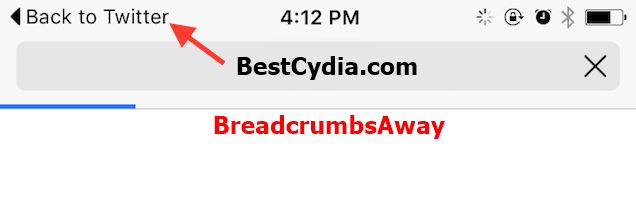
This is a brand new Cydia tweak which allows you to dismiss the “Back to App” shortcut in iOS 9. Install BreadcrumbsAway if you think this feature is annoying as it blocks the Wi-Fi signal indicators and the carrier. With BreadcrumbsAway, you can either disable the “Back to App” feature or move it to the top left corner. To install BreadcrumbsAway, add BigBoss repo and you can get it for free.
BerryC8

Try BerryC8 if you want to make full use of your lockscreen. BerryC8 is considered one of the best Cydia lockscreen tweaks and themes. This Cydia tweak lets you add up to 12 apps on your lockscreen via the settings menu. To launch the app from your lockscreen, all you have to do is swipe the app icon downwards. Go to BigBoss repo and you can install BerryC8 for free.
Speed Intensifier

Speed Intensifier is one of the greatest Cydia tweaks to increase the speed of your iOS 9. This app fixes slow performance and lag on iOS 9 by recognizing all the blacklisted apps. There are four modes you can select: Simple, Fusion, Advanced and App. Each mode allow you to select a speed that you need. If you’d like to increase the speed of your iOS 9, you can install Speed Intensifier from Phillip Wong repo (pw5a29 repo) or ModMyi Cydia source. Instead, you can try an alternative app which is NoSlowAnimations. See also: Best Cydia Hacks
betterFiveIconDock
![]()
Thousands of iPhone users have installed betterFiveIconDock. This Cydia tweak lets you add extra icons to the iPhone dock. A maximum of five icons is allowed in the dock. It looks awesome on the iPhone 6S Plus, iPhone 6S, iPhone 6 Plus as well as iPhone 6 because the device screen is big enough. Although this is a Cydia icon tweak, some iPhone users claim that they are able to use it without jailbreak. To install betterFiveIconDock, go to rpdev repository.
Other iOS 9 Cydia tweaks: UniversalForce, betterFiveC0lumnHomescreen, f.lux, BlurryLaunch, CCSettings, BetterFourByFourFolders, RevealNC9, BlurryBadges, Multiplexer, FlipBook, CallBar, Springtomize 3 and best Cydia Tweaks of 2015.
There are thousands of iOS 9 Cydia tweaks out there, the best Cydia tweaks for iOS 9 are often those you need to use in your life, not those tweaks well ranked by other users.


