Few months ago, we shared the step by step guide to download Cydia on iOS 7 devices such as the iPhone 5S, iPhone5, iPhone 4S, iPhone 4, iPad Air, and iPod Touch. During that time, iOS 8 is just about to launch and iOS 8 jailbreak is not yet available. Today, it is already available with Pangu jailbreak tools and we are going to give you the best Christmas present for 2014 – the tutorial to download Cydia on iOS 8 for free. Pangu jailbreak is currently the best method because it works on iOS 8, iOS 8.0.1, iOS 8.1, iOS 8.1.1, iOS 8.1.2, and iOS 8.2. Regardless of what Apple devices (iPhone, iPad or iPod Touch) you are going to download Cydia on it, you can follow the tutorial here to jailbreak it and install Cydia to it in just FIVE minutes.
Pangu is a new jailbreak tool introduced by a group of Chinese developer. This jailbreak tools were released for iOS 7 devices a few months ago and now the developer has released the latest version for anyone to jailbreak an iOS 8+ devices. Jailbreak users can download the latest version from its official website and use a PC or Mac to jailbreak iPhone 6, iPhone 6 Plus, iPad Air 2, iPad mini 3, iPod Touch or any iDevice installed with the above-mentioned iOS version.

How to Download Cydia for iOS 8
Step 1: The first step of everything is backup. It is strongly recommended to backup your iOS 8 device with iTunes although Pangu has been tested and proven it will not give you any glitches. It is very painful if you lost all your data during the jailbreak or Cydia installation process.
Step 2: On your iPhone, iPad, or iPod Touch, go to Settings > General > Auto-Lock. Select NEVER to disable the security lock.
Step 3: Access to Settings > General > Passcode Lock. Switch the status to OFF.
Step 4: Now go to Settings > iCloud > Find My iDevice. For iPhone users, you will see Find My iPhone, disable it and enable the Airplane Mode. For iPad users, you will see Find My iPad, disable it. As for iPod users, you will see Find My iPod, disable it.
Step 5: Open a web browser and access to Pangu official website to download Pangu jailbreak tool for free. Download the version that matches your operating system. Pangu is available for both Windows and Mac users.
See the Top 10 Cydia Sources of all time for free Cydia apps and tweaks.
Step 6: Install Pangu once the download is completed.
Step 7: Connect your iOS 8 device to your computer and launch Pangu. The software will take a few seconds to detect your iOS 8 device.
Step 8: Click Restore and then select your current firmware. Click Start Restore to run a fresh restore on your iPhone, iPad Air, or iPod Touch.
Step 9: In Pangu, go back to Jailbreak menu and click Start Jailbreak. Everything will run automatically. The application will download Cydia to your device automatically after the jailbreak. Once your device is installed with Cydia, you should really check out the best Cydia apps and tweaks for iPhone 6 and the best Cydia Tweaks for iOS 8.
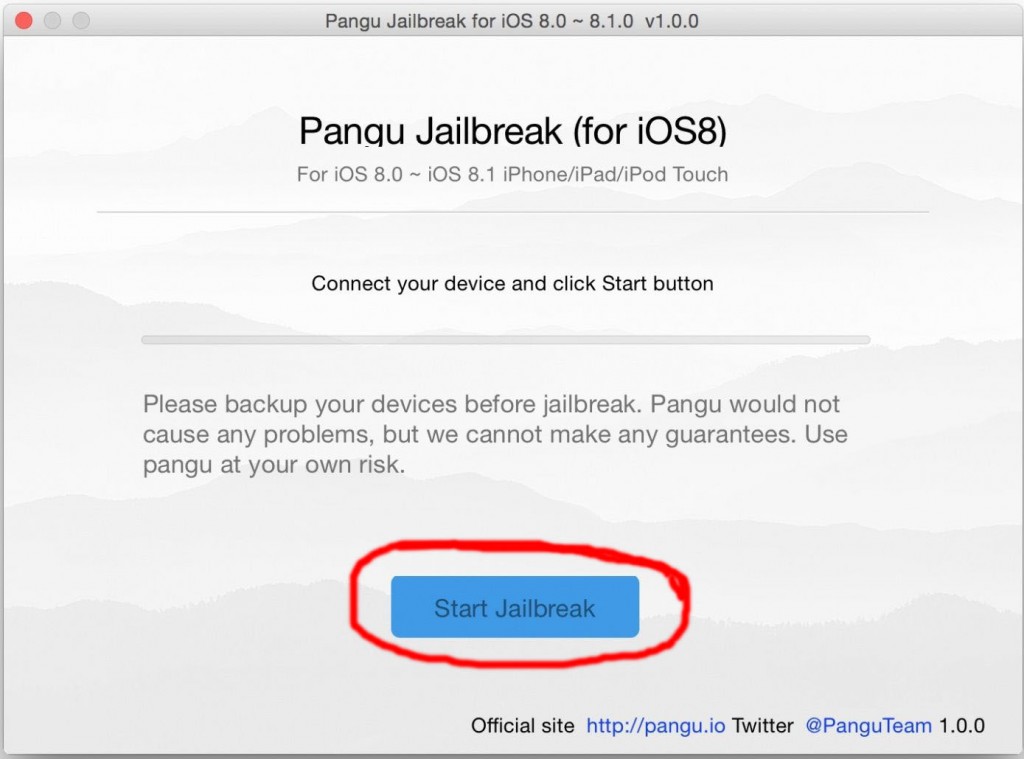
Up to date, more than thousands of people have used the above method to jailbreak and download Cydia to their iOS 8 devices successfully. For some reason if you are failed to install Cydia with the jailbreak method above, share your problem here and we will find you the solutions.